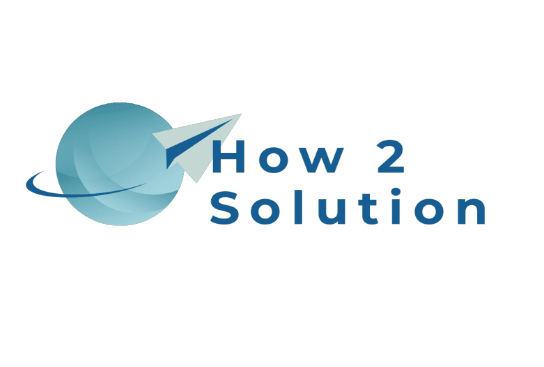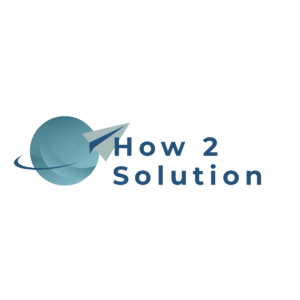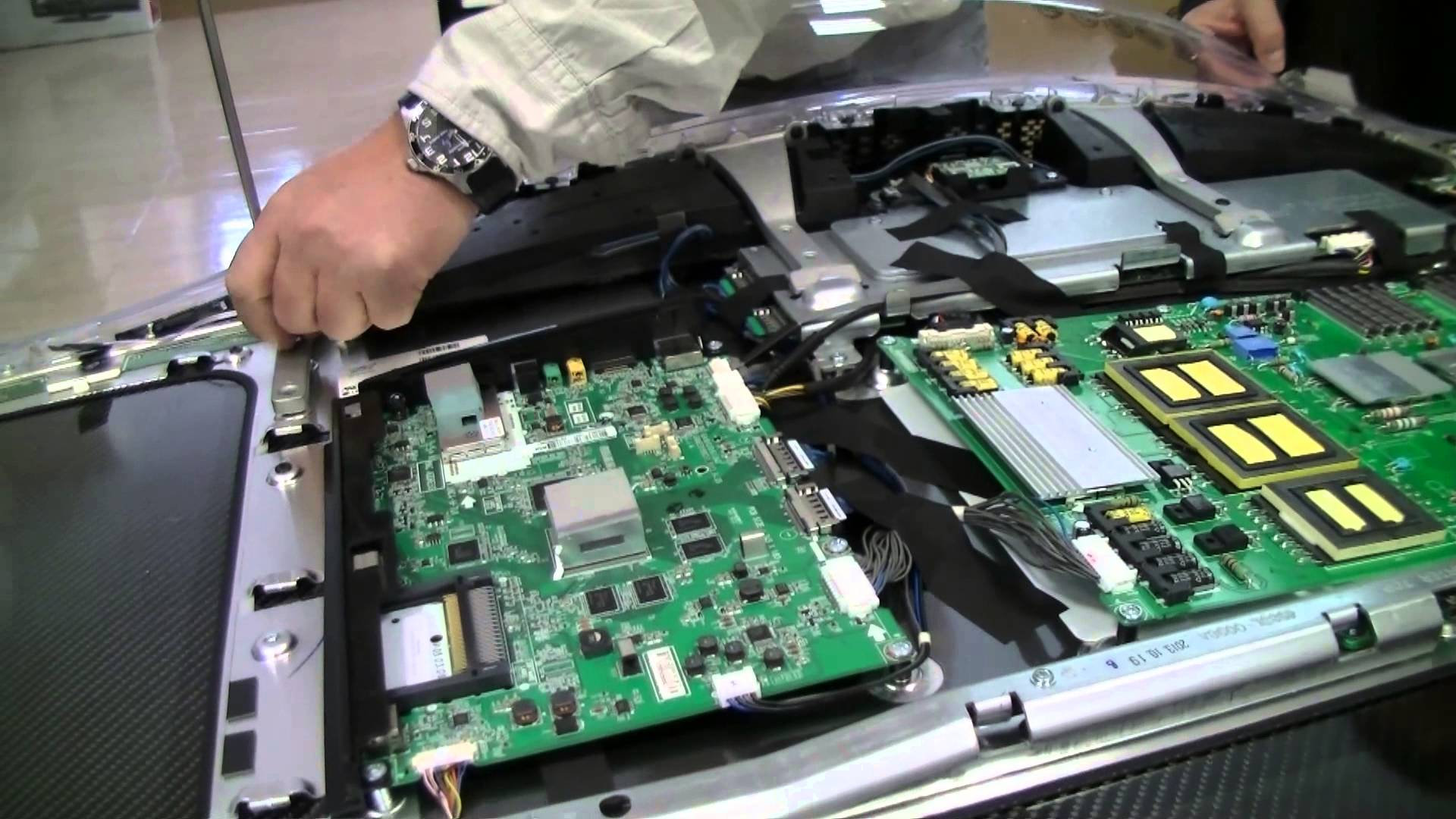Are you frustrated watching other local businesses, contenders, and every other person getting clients to their doors, and you still getting nothing? Want to know how to increase sales for your business? Google My Business is the solution to your problems. Read further to know how to optimize your search ranking on google and boost traffic on your business.
This is a common problem with every 3rd business owner. Most of them even search around to find what’s wrong but still they don’t get the clue. The reason is people are unaware of the current market scenario, which has completely changed.
It’s been a tough competition out there than it used to be in the past. And so to beat them up and get on the top you have to act smartly to drive sales to your business.
What Is Google My Business?
Most of you might likely be familiar with Google My Business listing but haven’t given it a try. In case you haven’t, here’s a quick summary. Google My Business is a simple and basic method to show your business location or storefront on Google which uses photos, reviews, phone number, and a nice description of your business.
It shows your business on google search engine according to the information you provided. And is likely the best way to reach more customers and grab more sales to your business. And the best part is it’s completely free.
If you still don’t get what it is, just try searching for any keyword (let say Hardware Store) on Google and you’ll probably be shown up with something like this:

So when somebody looks for any products and services which you too offer, you’ll appear in the google ranking list like above. Or when somebody searches for your business directly, you’ll appear on the right side of Google search result like the picture below:

The best part is that not many business owners are utilizing these features. So what you think, isn’t this the best way to increase sales and get more traffic to your business?
Tips To Increase Business Sales Using Google My Business

Ranking higher can be scary particularly when you are new to this. But guess what, it’s completely easy than you think. However, you just need to have a basic understanding of how to utilize the internet.
Continue reading this article, as we’ll demonstrate some precise ranking factors to rank business on Google My Business for any focused keywords in your local search results.
Here’s are a few things which you need to get started:
1. A Google My Business Account (create a google account if you don’t have one)
2. A Logo for your business
3. A few pictures of your business/shop/store (if any)
Once you have arranged all these, the next thing is to follow the steps below for further processing:
1. Finding Keyword For Your Business

It’s always a good thing to do some keyword researching before you get listed on Google. It is advised to begin with a single keyword. To ensure you have the correct keyword, do some relevant searches for any keyword on Google and check whether a couple of Business postings are appearing on the indexed lists page. Note that we need to appear on Google search and not simply on Maps search.
You have to find the correct keyword which doesn’t have any tough competition with other Google business results and furthermore accommodates your targeted customers.
2. Get Registered On Google My Business
When you have found your keyword and arranged pictures, logos, etc.. for your business, the next step is to create your Google My Business profile. Follow this link and click on ‘Start Now‘ button, as shown below:

Just fill in the details about your business as asked. Once you have set up your account you need to confirm your business. Google will send a verification code to your address. Put that code to verify your business. It will take a few days to get your business in the search list.
While making the Google posting, ensure that you mention the keyword in your posting title and include all the necessary information about your business. Additionally, it is advised to upload a minimum of 5 photographs of your business.
3. Boosting Your Business Ranking On Top Of Google

Once your business is listed, you should look ahead to rank it on top. And here’s the trick to do that, just try to get as many reviews as possible, for your business.
Google reviews are important because when people give positive reviews about your business, it will enable you to rank on other keywords too, which are related to your niche. Google always track the activities of businesses. So when google found your business performing good and people are giving good reviews on it, they’ll push you up on other keywords too.
Tips To Get Reviews On Your Business:

1. Ask your customers and friends to review your business.
2. Visit your business page and copy the link and send it to your potential customers. You can even use this in your e-mail marketing campaigns.
3. Also you can guide people about writing reviews, this makes their work a lot easier.
Note: Don’t be shy with your customers while asking for reviews.
Once you are all set with these tips you can even try other things like Google Voice Search (read below) or Facebook Places Optimization. These are also the best ways to get traffic for your business.
More Ways To Boost Traffic Via Google My Business
1. Create Promotional Material For Business
Google is propelling a website where businesses can now order and get custom promotional stuff like stickers and posters to publicize their business.

For making posters, you can utilize the google’s personalized marketing kit to make your own posters that can be downloaded and printed easily. You can print these posters and can even share on social networks. Google is providing all these for free and one can easily download them.

2. Google Voice Assistant
Google Assistant enables your clients to discover answers and get things done easily. It likewise allows clients to purchase items, book a service, online ordering, discover stores, and so on.

Google now lets customers to order food online or even pre-book a table in a restaurant via Google Assistant. If you have any food delivery business or a restaurant then Google Assistant is the best option to look for.
Whatever your business does, the Google Assistant can help you grow more clients. Just make sure that you’re upfront when individuals are searching for your business or services.
Also Read: How To Make Money via Google Adsense
3. Provide Attractive Offers & Discounts
Google realizes that individuals are searching for approaches to save cash and discover great deals. With this new method, businesses can compensate their clients by offering them discount coupons and welcome offers. This is one of the best ways to drive more and instant traffic to your business.

By providing first-time offers to customers who follow your business will push them to stay connected to your business, to check when new offers are posted.
It’s pretty simple to set welcome offers on your business. Open your Google My Business profile and hit ‘Create Welcome Offers‘ under ‘Turn Followers Into Customers‘. You’ll need to enter details like Title, Description, Coupon Code, Business Website (if any), Terms & Conditions.
Once done just preview your message and hit ‘Create‘ and it’s all set. In case, you still have doubts click here to read more about welcome offers.
It is assumed that most of the searches on google are conducted via Voice Search on mobile devices, in the future. So it is advised to leverage all the features of Google My Business, as it’s always a good thing to start early to avoid being in a competition.
Haven’t registered your business on Google yet? Do it now.
Some Frequently Asked Questions
How to get my business on Google for free?
Registering any business on google is completely free. Here’s how you can do so:
1. Go to Google My Business Website. Click ‘Manage Now‘ button
2. Sign in to your google account or create one for your business
3. Provide your business name
4. Provide business location
5. Select business Category
6. Give your business website link (if any) and contact number
7. Verify your business
8. Confirm your business
How often should I post on Google My Business?
In order to improve your rankings and to get good results you need to post often on google. It’s been tested, if you post once per day then you’ll likely get good response from google. Google always track’s activities of businesses, so it is suggested to post often.
How to get my business on first page of google?
To get your business on first page of google, you need to follow these tips:
1. Find keywords that describe your business
2. Verify your business
3. Write appealing content
4. Add attractive images
5. Provide best user experience
6. Optimize your page for both mobile and desktop
7. Get user comments and reviews on your page