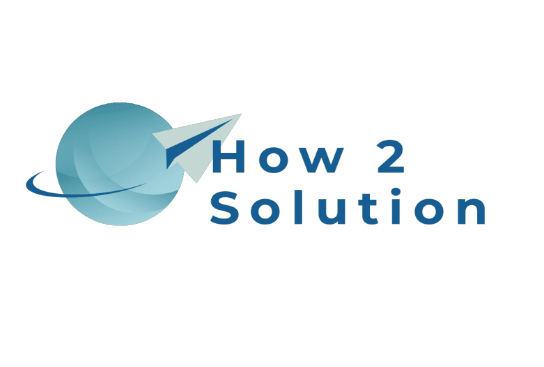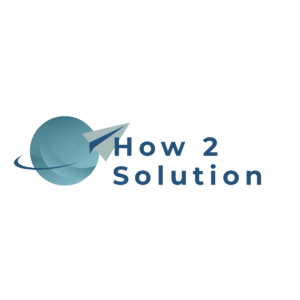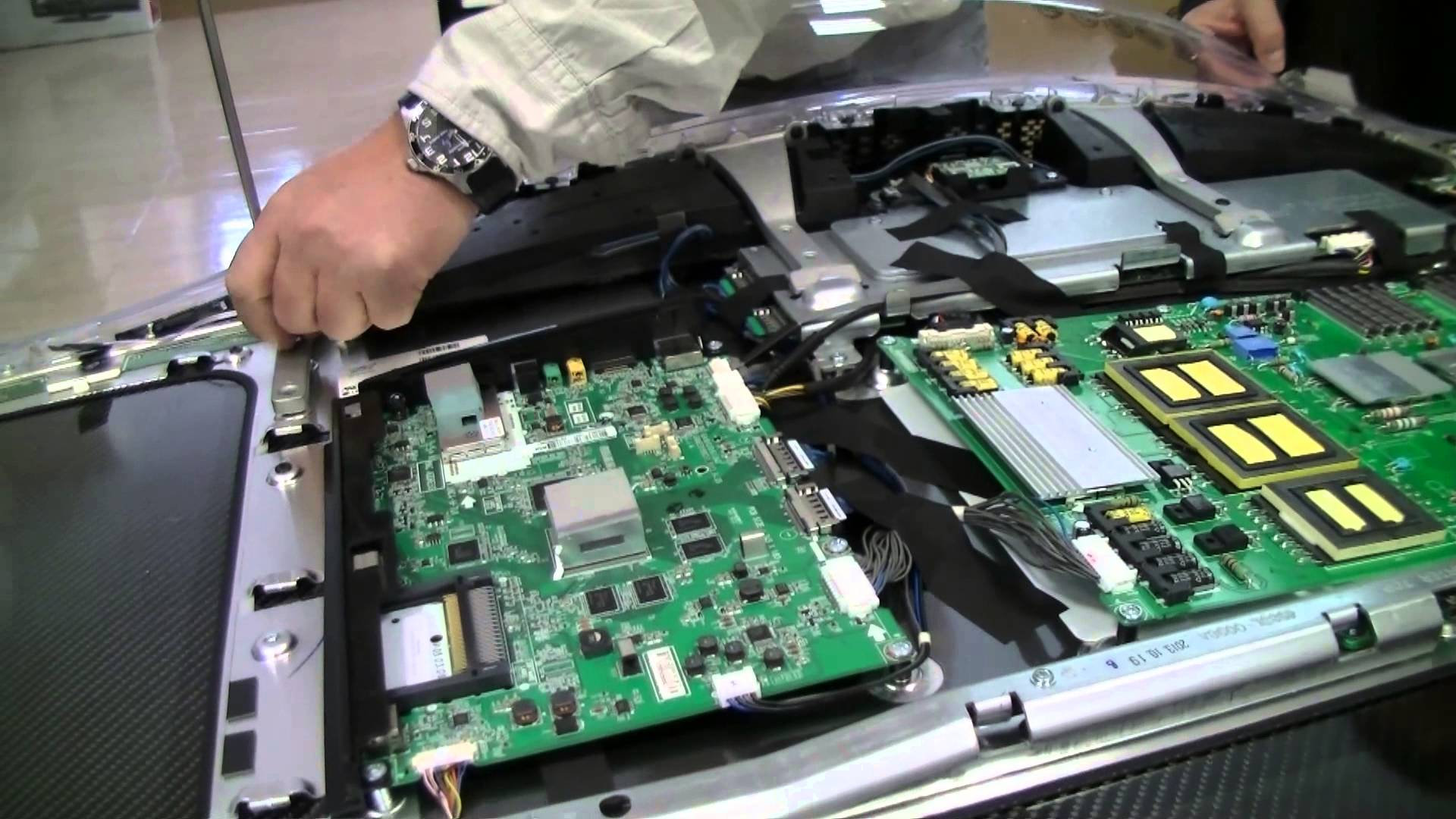Knowing your PF(Provident Fund) balance has become much easier. Now you can check your PF balance easily using various online portals or by sending SMS. As you know EPFO(Employees Provident Fund Organisation) is an organization which facilitates saving and withdrawal of employees PF. The employer and employee contribute an equal amount towards saving which can be availed upon retirement and switching of company.
If you are a member of EPFO and if you have activated UAN(Universal Account Number) then you don’t have to wait till the end of the year to know your PF balance. There are several ways through which you can check your PF balance anytime anywhere within a few minutes. All the ways to know your PF balance is described step by step in this article.
You can check your balance by sending SMS, giving a missed call, using the EPFO app, or by using the EPFO portal.
1. EPFO Portal
To check PF balance using EPFO portal you must have an activated UAN(Universal Account NUmber). UAN is allocated to every employee registered under EPF scheme. It is a unique number given to every employee by the EPFO(Employee Provident Fund Organization). UAN does not change even to switching companies, hence every employee must have a single unique UAN throughout his work life.
- Visit EPFO official site using this link https://www.epfindia.gov.in/
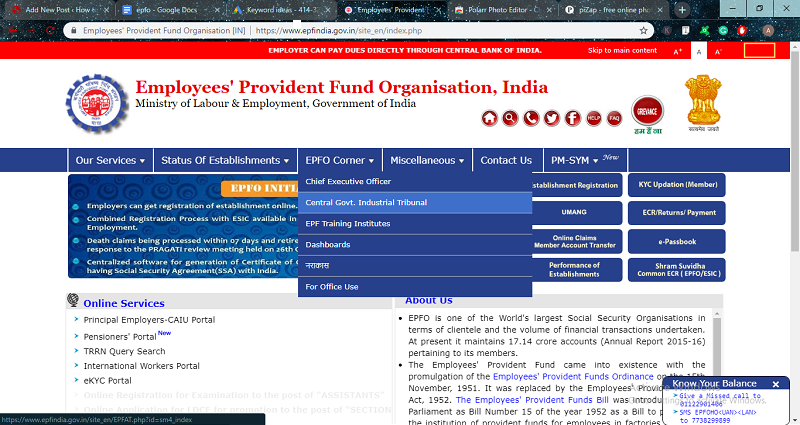
- Click on ‘For Employees’ from drop-down list of ‘Our Services’
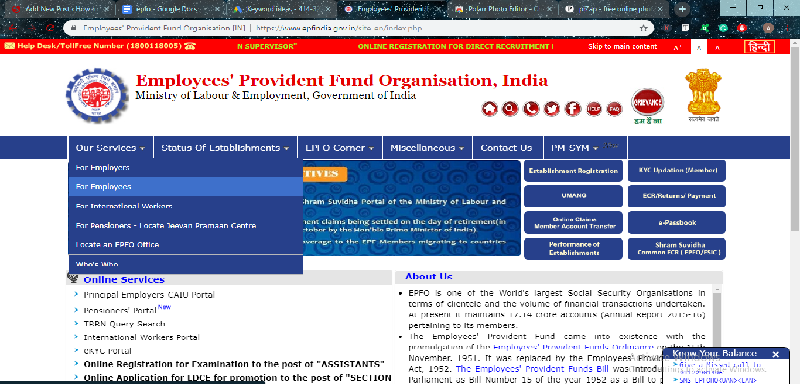
- Click on Member Passbook under Services section.
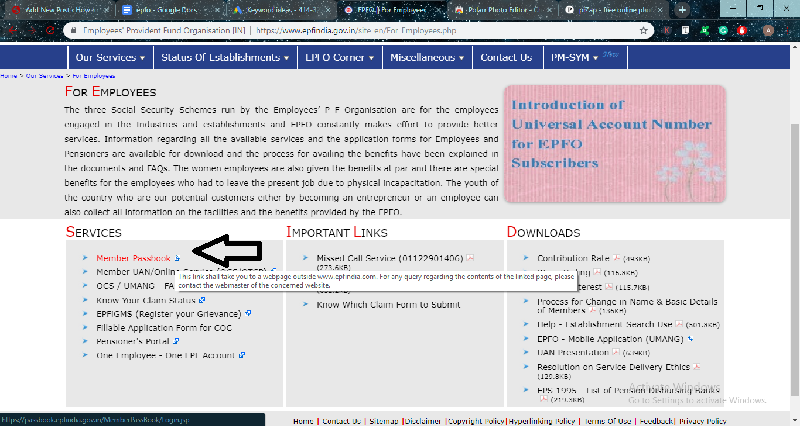
- A login page will appear. Login using your UAN and password.
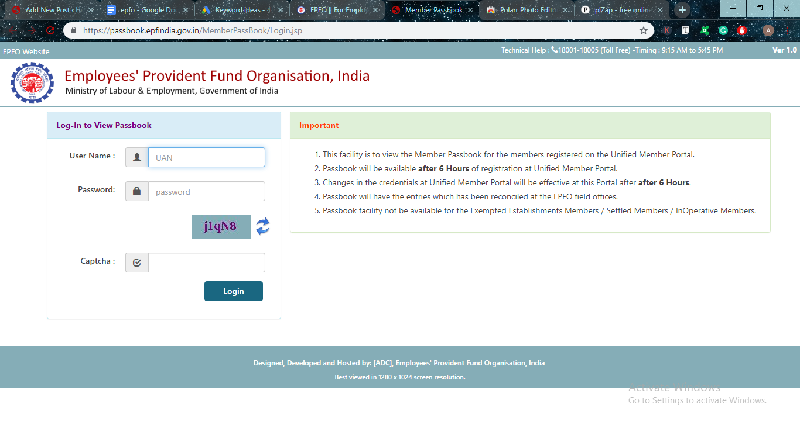
- Now you can access your passbook
2. By Sending SMS
You can also check your balance using your mobile by sending an SMS to 7738299899. Before sending SMS please ensure your KYC details are linked to UAN. SMS must be sent by your registered mobile number to the portal.
- Send ‘EPFOHO UAN ENG’ to 7738299899
- Last 3 characters(ENG) shows your preferred language.
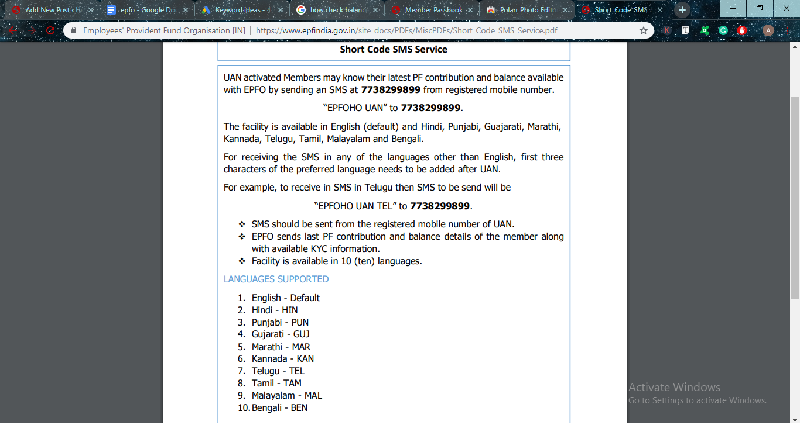
if you want to receive PF balance detail in English then use ENG at the end. For.eg EPFOHO UAN ENG
If you want to receive PF balance in Hindi the use HIN at the end For.eg EPFOHO UAN HIN
You can also other languages. This facility is available in the following languages English, Hindi, Punjabi, Gujarati, Marathi, Kannada, Telugu, Tamil, Malayalam, and Bengali
3. By giving a missed call
You can get your PF balance details by giving a missed call to 11-22901406 from your registered mobile number. Once again, you must have linked your KYC details with UAN
- Give a missed call at 11-22901406 from your registered mobile number
- After sending SMS, you will receive a message regarding your PF details.
4. By using UMANG app
UMANG or Unified Mobile Application for New-age Governance is an application of government of India which provides various services on a single platform such as booking household LPG, EPF inquiry, national pension scheme inquiry, etc.
1.Download UMANG app from play store or ios store
For Android: https://play.google.com/store/apps/details?id=in.gov.umang.negd.g2c&hl=en_IN
For IOS: https://itunes.apple.com/in/app/umang/id1236448857?mt=8
2. Select EPFO from the homepage of the app
3. Click on ‘Employee Centric Services’
4. Enter your EPF UAN(Universal Account Number)
5. A OTP will be sent to your registered mobile number UAN
6. Enter OTP on the app and your PF details will be displayed on the screen.